Import Perfion Images Add-in
The import data with paging add-in (Figure 1.1) Retrieves image data from a Perfion solution by querying the Perfion API Service.
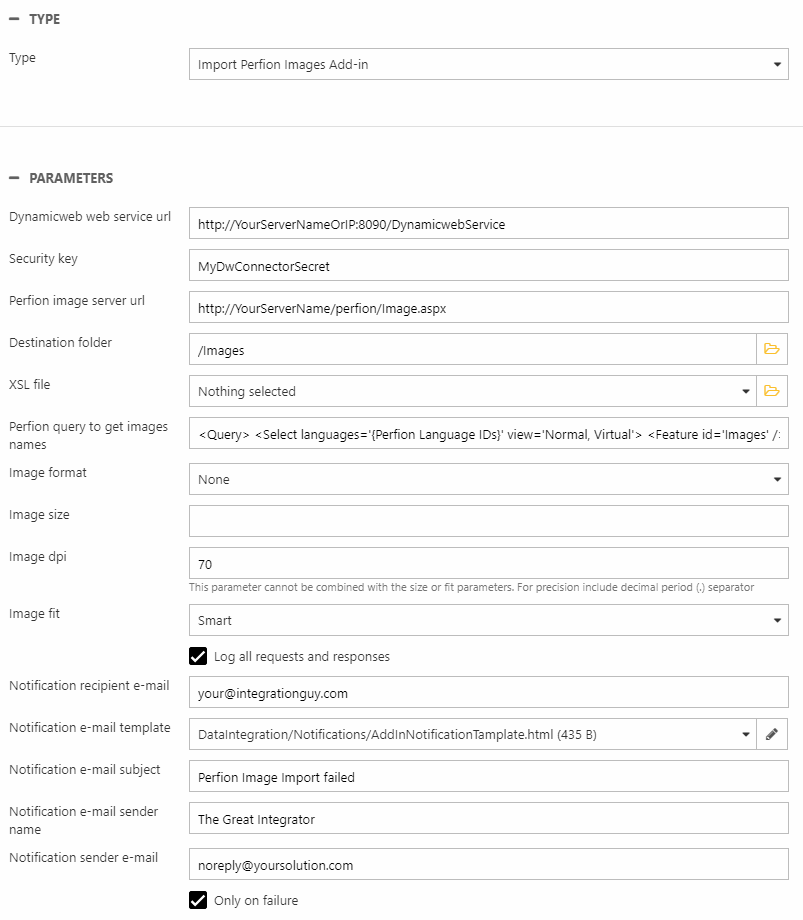
The add-in parameters are:
|
Parameter name |
Value |
Comments |
|
Dynamicweb web service URL |
A URL |
Enter the URL to the DW Connector webservice |
|
Security key |
A string |
The secret key required by the DW Connector webservice |
|
Perfion image server URL |
A URL |
Enter the URL to the Perfion image server |
|
Destination folder |
A folder |
Specify which folder the the imported images should be placed in |
|
XSL file |
An XSL file |
Select an XSLT template file to transform the Perfion XML data to a format understood by Dynamicweb |
|
Perfion query to get images names |
A Perfion query |
Define the Perfion query used to retrieve the image names |
|
Image format |
An image format |
Select an image format to change the format of the imported images |
|
Image size |
An image size |
Define the size to change the size of the imported images |
|
Image dpi |
Image resolution |
Set the resolution for the imported images. Cannot be combined with the image size or image fit parameters. |
|
Image fit |
An image fit method |
Choose with method should be used to fulfill the image size parameter for the imported images. |
| Log all requests and responses | True/false |
Logs all requests and responses – this is useful when debugging |
The notification parameters are used to send a notification email to one or more email addresses whenever the batch job is run – you can use the Only on failure setting to only send an email if the job fails.
Read more about integrating with Perfion here.
