Event Viewer
The Event viewer tool provides you with a list of all system events – both errors, warnings and information events. The event viewer can be accessed from Settings > System > Event viewer and is basically a list of system events with filtering options (Figure 1.1).
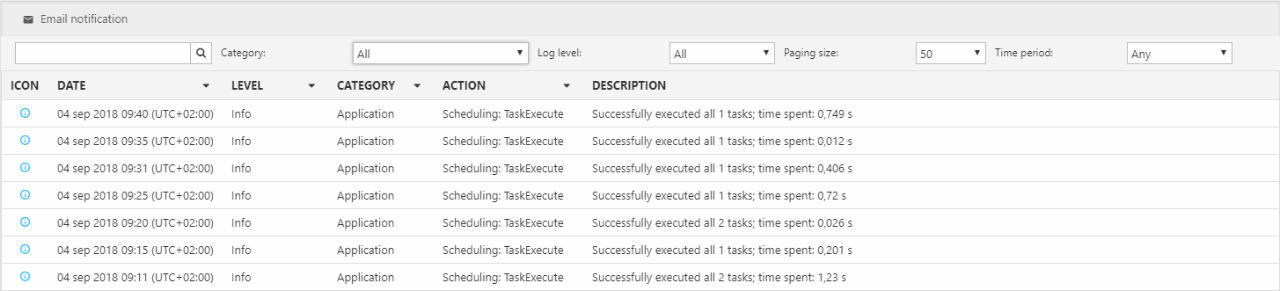
Each event is listed with key data – Date, Level, Category, Action, and a Description – and the list can be filtered or searched.
Click any event to view the event details (Figure 1.2).
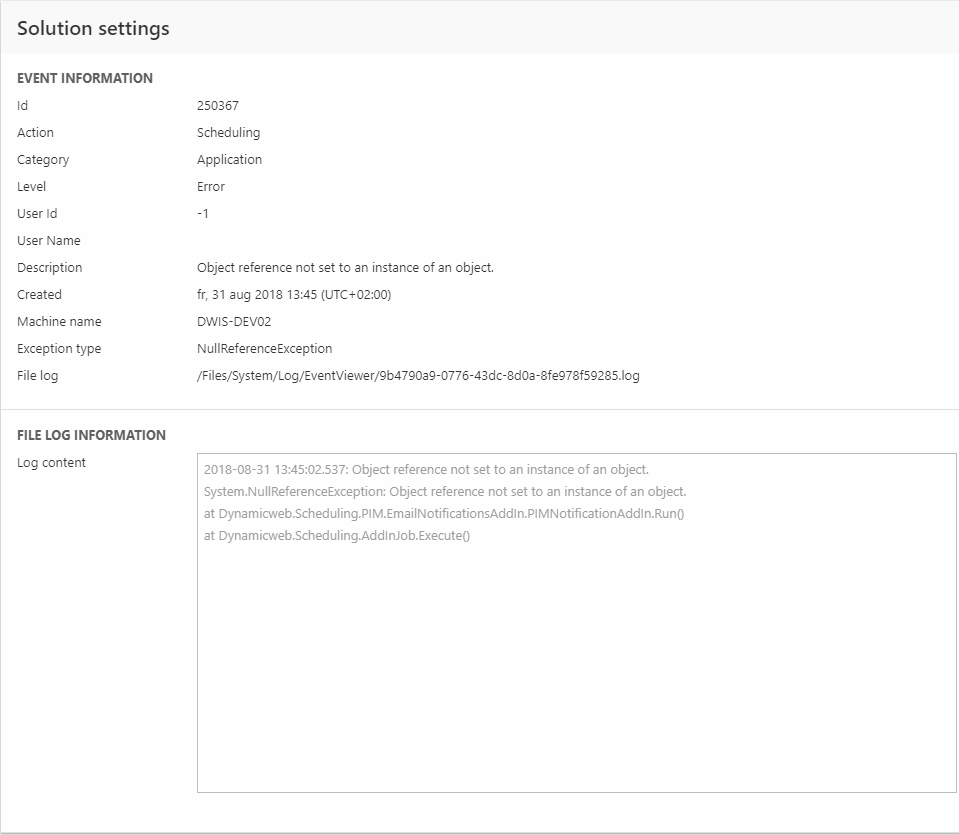
GeneralLog
Contains setup data for direct paths.
| Field name | Data type | Length | |
|---|---|---|---|
| LogId | int | 4 | |
| LogAction | nvarchar | 250 | |
| LogDescription | nvarchar | Max | |
| LogUsername | nvarchar | 250 | |
| LogDate | datetime | 8 | |
| LogFilePath | nvarchar | Max | |
| LogLevel | nvarchar | 50 | |
| UserId | int | 4 | |
| UtcOffset | nvarchar | 50 | |
| Exception | nvarchar | 250 | |
| MachineName | nvarchar | 250 | |
| Category | nvarchar | 250 | |
| Url | nvarchar | Max |

